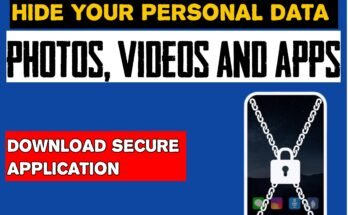Blur Background. Changing the background of the video can improve the quality of your video. It focuses on the topic and gives a professional touch to the content whether you are making a video for online entertainment or your utilization. You don’t need a good quality camera. Mobile video editing apps can directly blur the background of the video.
Why Blur Background?
For some reason, we do a background blur of the video. first is the background of the video. Blurring it Focus on the subject. Blurring the background of the video makes it more bright and professional.
Privacy; Blurring the background of the video can save you from displaying unwanted things around you like Personal items, especially at home.
Top Apps to Blur Background on Mobile
Here are some of the best apps available on Android and iOS that can help you blur the background of the video.
1. CapCut (Android & iOS)
Capcut is one of the most popular video editing applications offering free and user-friendly methods.
How to make an edit in # capecut
First, you must open the Capcut app and create a new project. After selecting the video in it, you have to start editing it.
After clicking on the video in the timeline, you will go to the Up effects. After going to Effect, select Basic and select the option of Blur, in which the Blur Up can be adjusted at will. Then you’ll need to upload your video.
2. InShot (Android & iOS)
InShort is a widely used video editor that helps to blur the background of a simple-to-up video. This is especially important for social media creators.
How to blur the background of a video inshot
Open the in-short app and upload your video click on the canvas and adjust the size of the video to match the length and width of your platform.
Scroll down to the background option and select the blur option, adjust the intensity of the blur to your liking, and then upload the video.
3. KineMaster (Android & iOS)
.
Kine Master is a more advanced video editor that also includes background blurring with moderate features.
How to blur the background of a video in Kin Master
Enter your video in the timeline. Then select the video that you want to make the background blur. Click on Duplicate Video then go to Effects Now after going to Facts, select Ghushin Blur Effect and adjust as per requirement then recover your video
4. Adobe Premiere Rush (Android & iOS)
In this application, you can blur the background of your video with more accurate control, although this application is not free, it is the best application for those who are very serious in terms of video editing.
and how to make the background blur of a video in adobe premiere rush
Start Adobe Premiere Rush and start a new project, import your video and take it to the timeline, add duplicates by tracking the video, select the video below and select the Gestion Blur effect, adjust the blurring to your liking, and then export your project.
Tips for Effective Background Blur on Mobile
Follow these tips to get the best results when blurring the background of your video on #mobile.
it’s good light
Make sure that the best and good lighting is necessary to make the background blur more optimal. Poor lighting can affect the clarity of the blur.
Stable Short
Try to stabilize your video to get the best blur that a moving video can have on the background.
| App Name | Blur Feature | Ease of Use | Additional Features | Platform | Best For |
|---|---|---|---|---|---|
| CapCut | – CapCut offers a built-in background blur tool that is simple to apply. – Users can adjust the intensity of the blur using a slider. – The app also provides portrait mode-like blur, automatically detecting the subject for precise background blur. | Very Easy | – **Filters, **Transitions, **Text effects, **Keyframe animations, **Chroma Key (green screen). | Android/iOS | – Quick edits with auto-blur effects. – Great for social media videos and vlogs. |
| KineMaster | – **Gaussian Blur effect available, which can be applied to the background. – Advanced options to control blur strength, **motion blur, and **selective blur. | Moderate | – **Chroma Key for background removal. – Multi-layer video editing, **Voiceovers, **Transitions, and **Blending modes. | Android/iOS | – For users who want more control over the editing process with customizable blur settings. |
| FilmoraGo | – Provides a blur background tool that can be applied to video edges or as a full backdrop blur. – Allows adjustable blur intensity and provides mosaic blur options. | Easy | – Templates, **Pre-set themes, **Filters, **Music integration, and **Text overlays. | Android/iOS | – Best for beginner-level editing with simple background blur options and pre-made templates. |